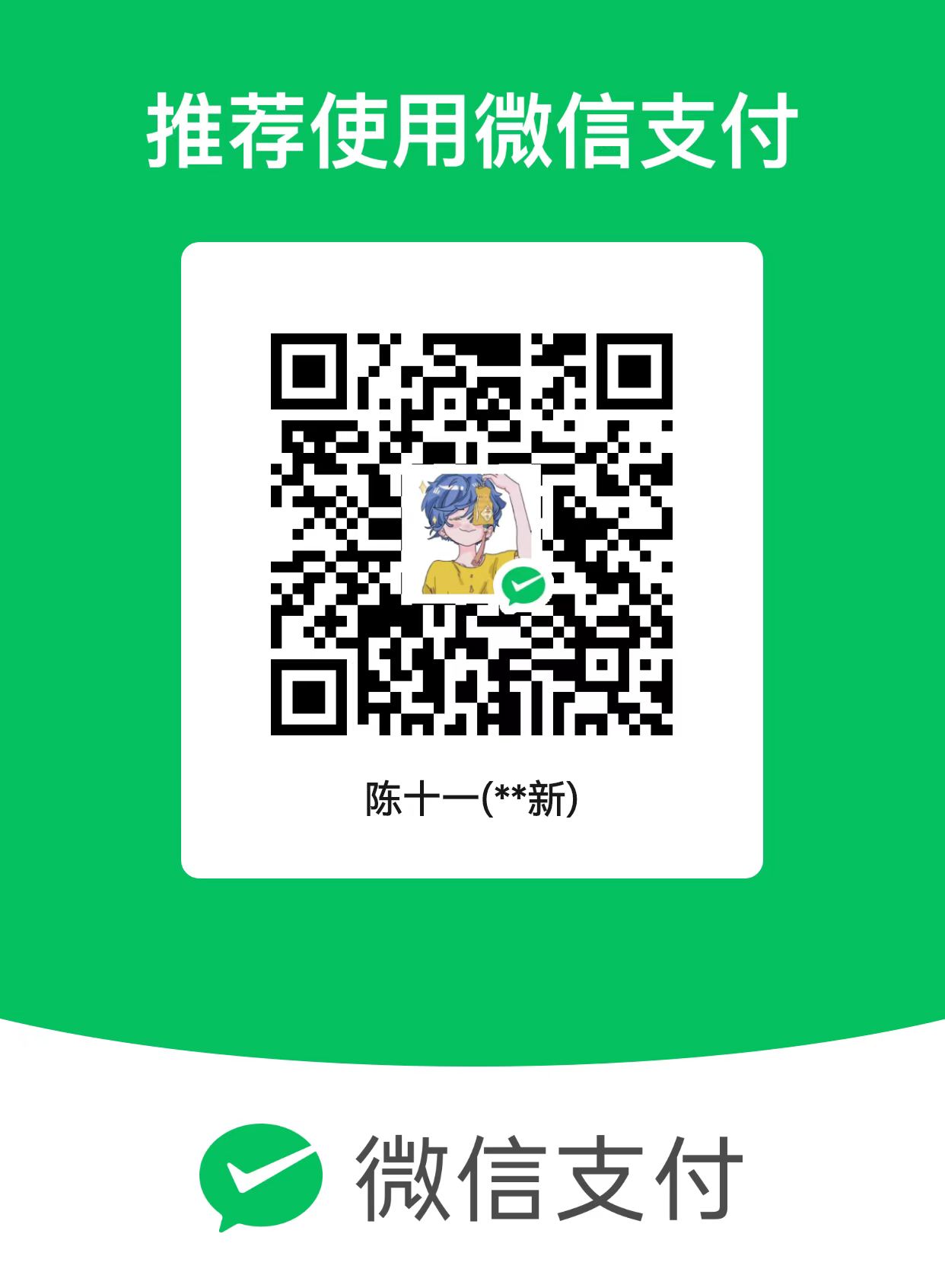Java SE日期相关API(before Java8)
CAMELLIA!!! note 目录
Java 8 之前的日期和时间 API
在 Java 中,处理日期和时间的 API 分为两个主要的类别:Java 8 之前的 API 和 Java 8 及之后引入的新 API。以下是详细介绍这些 API 及其使用方法。
1.1 java.util.Date
- 用于表示特定的时间,精度为毫秒。
- 常用方法:
Date(): 创建一个表示当前时间的 Date 对象。Date(long date): 创建一个表示从1970年1月1日00:00:00 GMT 开始的特定毫秒数的 Date 对象。getTime(): 返回自1970年1月1日00:00:00 GMT以来的毫秒数。setTime(long time): 设置时间。
1
2
3
4
5
6
7
8
9
10
11
12
13
14
| @Test
public void testDateConstructor(){
Date date = new Date();
System.out.println(date);
Date date1 = new Date(1000);
System.out.println(date1);
Date date2 = new Date(System.currentTimeMillis()-1000*60*10);
System.out.println(date2);
}
|
1.2 java.text.SimpleDateFormat
- 用于格式化和解析日期。
- 常用方法:
format(Date date): 将日期格式化为字符串。parse(String source): 将字符串解析为日期。
1
2
3
4
5
6
7
8
9
10
11
12
13
14
15
16
17
18
19
20
21
22
23
24
25
26
27
28
29
|
@Test
public void testDateormat() throws ParseException {
Date date = new Date();
SimpleDateFormat format = new SimpleDateFormat("yyyy-MM-dd HH:mm:ss SSS");
String s = format.format(date);
System.out.println(s);
String strDate = "2008-08-08 08:08:08 888";
SimpleDateFormat sdf2 = new SimpleDateFormat("yyyy-MM-dd HH:mm:ss SSS");
Date date1 = sdf2.parse(strDate);
System.out.println(date1);
}
|
1.3 java.util.Calendar
getInstance(): 获取一个 Calendar 对象并初始化为当前日期和时间。
1
2
3
4
5
6
| @Test
public void testCalendar(){
Calendar instance = Calendar.getInstance();
System.out.println(instance);
}
|
get(int field): 返回给定日历字段的值。
1
2
3
4
5
6
7
8
9
| @Test
public void testCalendar(){
Calendar instance = Calendar.getInstance();
int year = instance.get(Calendar.YEAR);
System.out.println(year);
}
|
set(int field, int value): 设置给定日历字段的值。
1
2
3
4
5
6
7
8
9
10
11
12
13
14
| @Test
public void testCalendarSet() throws ParseException {
Calendar cal = Calendar.getInstance();
cal.set(Calendar.YEAR, 2008);
System.out.println(cal.get(Calendar.YEAR) + "年" + (cal.get(Calendar.MONTH) + 1) + "月" + cal.get(Calendar.DAY_OF_MONTH) + "日");
cal.set(2008, Calendar.AUGUST,8,8,8,8);
System.out.println(cal.get(Calendar.YEAR) + "年" + (cal.get(Calendar.MONTH) + 1) + "月" + cal.get(Calendar.DAY_OF_MONTH) + "日");
}
|
add(int field, int amount): 在给定的日历字段中添加或减去指定的时间量。
1
2
3
4
5
6
| @Test
public void testCalendarAdd(){
Calendar calendar = Calendar.getInstance();
calendar.add(Calendar.YEAR,-2);
System.out.println(calendar.get(Calendar.YEAR));
}
|
setTime(new Date()):通常用于将日历对象设置为当前时间。
1
2
3
4
5
6
7
8
9
| @Test
public void testCalendarSetTime() throws ParseException {
String strDate="2020-07-07 09:00:00";
SimpleDateFormat format = new SimpleDateFormat("yyyy-MM-dd HH:mm:ss");
Date parse = format.parse(strDate);
Calendar calendar = Calendar.getInstance();
calendar.setTime(parse);
System.out.println(calendar.get(Calendar.YEAR)+"/"+(calendar.get(Calendar.MONTH)+1)+"/"+calendar.get(Calendar.DAY_OF_MONTH));
}
|
注意:Calendar 类中的月份是从 0 开始的。
getTime():是 Calendar 类的一个方法,用于返回一个Date对象,该对象表示此Calendar当前持有的时间值。
1
2
3
4
5
6
7
8
| @Test
public void testCalendarGetTime() throws ParseException {
Calendar calendar = Calendar.getInstance();
Date date = calendar.getTime();
SimpleDateFormat format = new SimpleDateFormat("yyyy-MM-dd HH:mm:s");
String formatted = format.format(date);
System.out.println(formatted);
}
|