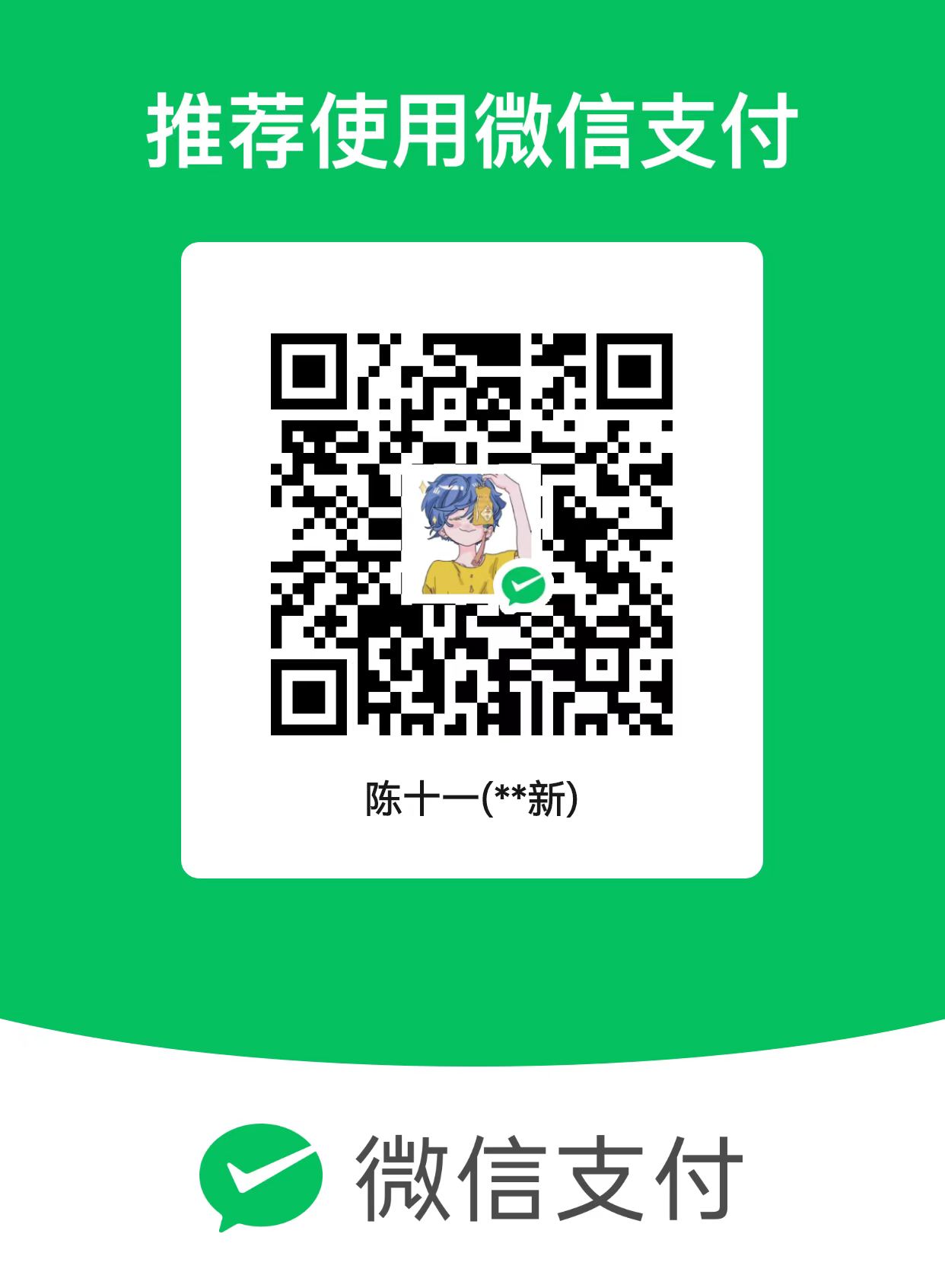Java SEFileInputStream
CAMELLIA!!! note 目录
FileInputStream 是 Java 中用于从文件中读取字节流的类。
它是 InputStream 类的一个子类,提供了一种方便的方法来读取文件内容。
一、构造方法
| 构造函数 |
描述 |
* FileInputStream(File file) |
通过打开与实际文件的连接来创建,该文件由文件系统中的 File 对象命名。 |
FileInputStream(FileDescriptor fdObj) |
使用文件描述符 fdObj 创建 FileInputStream,它代表与文件系统中实际文件的现有连接。 |
* FileInputStream(String name) |
通过打开与实际文件的连接来创建,该文件由 name 文件系统中的路径名命名。 |
二、常用方法
| 修饰符类型 |
方法 |
描述 |
int |
*available() |
返回可从此输入流读取(或跳过)的剩余字节数估计值,而这个读取过程不会导致程序等待(即不会阻塞)。 |
void |
* close() |
关闭此文件输入流并释放与该流相关的所有系统资源。 |
int |
* read() |
从该输入流读取一个字节的数据。 |
int |
* read(byte[] b) |
从此输入流读取最多 b.length 字节的数据到字节数组中。 |
int |
* read(byte[] b, int off, int len) |
从此输入流读取最多 len 字节的数据到字节数组中。 |
long |
* skip(long n) |
跳过并丢弃输入流中的 n 字节数据。 |
FileChannel |
getChannel() |
返回与此文件输入流关联的唯一对象。 |
final FileDescriptor |
getFD() |
返回代表 FileDescriptor 与此正在使用的文件系统中实际文件的连接的对象。 |
三、测试代码
1
2
3
4
5
6
7
8
9
10
11
12
13
14
15
16
17
18
19
20
21
22
23
24
25
26
27
28
29
30
31
32
33
34
35
36
37
38
39
40
41
42
43
44
45
46
47
48
49
50
51
52
53
54
55
56
57
58
59
60
61
62
63
64
65
66
67
68
69
70
71
72
73
74
75
76
77
78
79
80
81
82
83
84
85
86
87
88
89
90
91
92
93
94
95
96
97
98
99
100
101
102
103
104
| package com.camellia.io.FileInputStream;
import org.junit.jupiter.api.Test;
import java.io.FileInputStream;
import java.io.FileNotFoundException;
import java.io.IOException;
import java.io.InputStream;
public class FileInputStreamTest {
private static InputStream in = null;
@Test
public void testFileInputStreamRead() {
try {
String s = "E:/Learn/JavaSE/File/file.txt";
init(s);
int readByte = 0;
while ((readByte = in.read()) != -1) {
System.out.print(readByte + "\t");
}
} catch (IOException e) {
e.printStackTrace();
} finally {
close();
}
}
@Test
public void testFileInputStreamRead2() {
try {
String s = "E:/Learn/JavaSE/File/file.txt";
init(s);
byte[] bytes = new byte[6];
int readCount = 0;
while ((readCount = in.read(bytes)) != -1) {
System.out.print(new String(bytes, 0, readCount));
}
} catch (IOException e) {
e.printStackTrace();
} finally {
close();
}
}
@Test
public void testFileInputStreamSkip(){
try {
String s = "E:/Learn/JavaSE/File/file1.txt";
init(s);
byte[] bytes = new byte[6];
int readCount = 0;
in.skip(2);
System.out.println(in.available());
while ((readCount = in.read(bytes)) != -1) {
System.out.print(new String(bytes, 0, readCount));
}
} catch (IOException e) {
e.printStackTrace();
} finally {
close();
}
}
public void init(String s) {
try {
in = new FileInputStream(s);
} catch (FileNotFoundException e) {
e.printStackTrace();
}
}
public void close() {
if (in != null) {
try {
in.close();
} catch (IOException e) {
throw new RuntimeException(e);
}
}
}
}
|