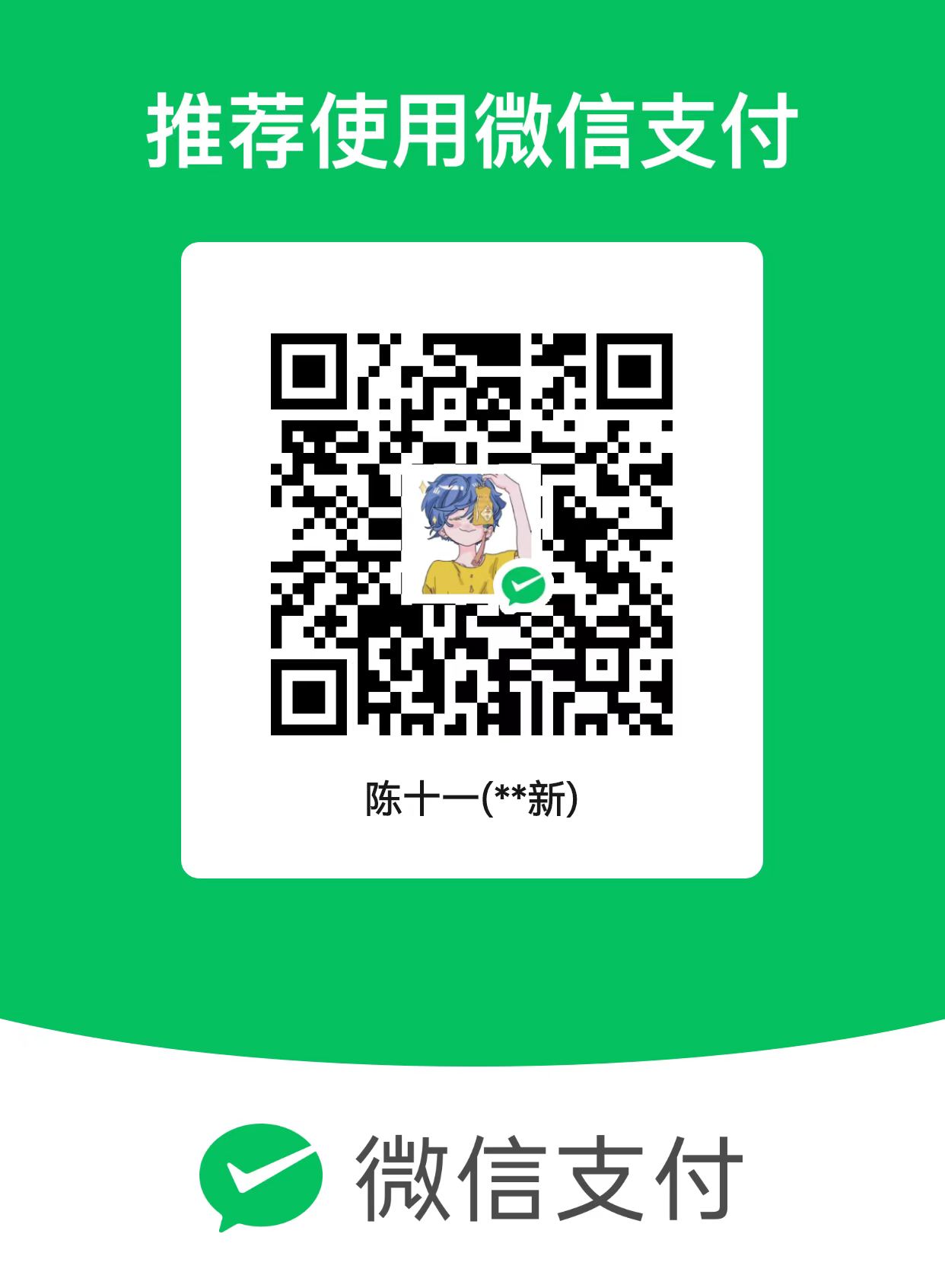Java SE压缩与解压缩的流
CAMELLIA!!! note 目录
压缩与解压缩的流
一、.gz压缩与解压缩流
描述:
GZIPInputStream用于读取GZIP格式的压缩数据,它解压从一个基础输入流读取的字节。
构造方法:
| 构造方法 |
描述 |
GZIPInputStream(InputStream in) |
创建一个使用默认缓冲区大小的GZIP输入流。 |
GZIPInputStream(InputStream in, int size) |
创建一个使用指定缓冲区大小的GZIP输入流。 |
常用方法:
| 方法 |
描述 |
int read(byte[] buf, int off, int len) |
从GZIP输入流中读取解压后的数据到缓冲区中。 |
void close() |
关闭GZIP输入流并释放所有相关的系统资源。 |
1.2 GZIPOutputStream
描述:
GZIPOutputStream用于将数据压缩成GZIP格式,并写入到一个基础输出流中。
构造方法:
| 构造方法 |
描述 |
GZIPOutputStream(OutputStream out) |
创建一个使用默认缓冲区大小的GZIP输出流。 |
GZIPOutputStream(OutputStream out, int size) |
创建一个使用指定缓冲区大小的GZIP输出流。 |
常用方法:
| 方法 |
描述 |
void write(byte[] buf, int off, int len) |
将数据写入GZIP输出流进行压缩。 |
void finish() |
完成写入压缩数据,但不关闭输出流。 |
void close() |
关闭GZIP输出流并释放所有相关的系统资源。 |
1.3 示例代码
1
2
3
4
5
6
7
8
9
10
11
12
13
14
15
16
17
18
19
20
21
22
23
24
25
26
27
28
29
30
31
32
33
34
35
36
37
38
39
40
41
42
43
44
45
46
47
48
49
50
51
52
53
54
55
56
57
58
59
60
61
62
63
64
65
66
67
68
69
70
71
72
73
74
| package com.camellia.io.CompressionDecompression;
import org.junit.jupiter.api.Test;
import java.io.*;
import java.util.zip.GZIPInputStream;
import java.util.zip.GZIPOutputStream;
public class GZIPInputOutputStreamTest {
@Test
public void testGZIPInputStream() {
try (
GZIPInputStream gzip = new GZIPInputStream(new FileInputStream("src/document/C程序设计(第五版) (谭浩强) (Z-Library).pdf.gz"));
FileOutputStream out = new FileOutputStream("src/document/C程序设计(第五版) (谭浩强) (Z-Library).pdf")
) {
byte[] buffer = new byte[1024];
int bytesRead;
while ((bytesRead = gzip.read(buffer)) != -1) {
out.write(buffer, 0, bytesRead);
}
} catch (FileNotFoundException e) {
e.printStackTrace();
} catch (IOException e) {
e.printStackTrace();
}
}
@Test
public void testGZIPOutputStream() {
try (
FileInputStream in = new FileInputStream("E:\\桌面临时缓存\\C程序设计(第五版) (谭浩强) (Z-Library).pdf");
GZIPOutputStream gzip = new GZIPOutputStream(new FileOutputStream("src/document/C程序设计(第五版) (谭浩强) (Z-Library).pdf.gz"))
) {
byte[] buffer = new byte[1024];
int bytesRead;
while ((bytesRead = in.read(buffer)) != -1) {
gzip.write(buffer, 0, bytesRead);
}
gzip.finish();
} catch (FileNotFoundException e) {
e.printStackTrace();
} catch (IOException e) {
e.printStackTrace();
}
}
}
|
二、.zip压缩与解压缩流
2.1 ZipOutputStream
描述:
ZipOutputStream用于创建ZIP文件,并将多个文件压缩成单个ZIP文件。
构造方法:
| 构造方法 |
描述 |
ZipOutputStream(OutputStream out) |
创建一个使用指定输出流的ZIP输出流。 |
常用方法:
| 方法 |
描述 |
void putNextEntry(ZipEntry e) |
开始编写新的ZIP文件条目并定位流到条目数据的开始。 |
void closeEntry() |
完成当前ZIP条目的写入。 |
void write(byte[] buf, int off, int len) |
将数据写入当前ZIP条目。 |
void finish() |
完成写入压缩数据,但不关闭输出流。 |
void close() |
关闭ZIP输出流并释放所有相关的系统资源。 |
描述:
ZipInputStream用于读取ZIP文件,并从中解压多个文件。
构造方法:
| 构造方法 |
描述 |
ZipInputStream(InputStream in) |
创建一个使用指定输入流的ZIP输入流。 |
常用方法:
| 方法 |
描述 |
ZipEntry getNextEntry() |
定位流到下一个ZIP条目并返回该条目。 |
void closeEntry() |
关闭当前ZIP条目并定位流到下一个条目。 |
int read(byte[] buf, int off, int len) |
从当前ZIP条目中读取解压后的数据到缓冲区中。 |
void close() |
关闭ZIP输入流并释放所有相关的系统资源。 |
2.3 示例代码
1
2
3
4
5
6
7
8
9
10
11
12
13
14
15
16
17
18
19
20
21
22
23
24
25
26
27
28
29
30
31
32
33
34
35
36
37
38
39
40
41
42
43
44
45
46
47
48
49
50
51
52
53
54
55
56
57
58
59
60
61
62
63
64
65
66
67
68
69
70
71
72
73
74
75
76
77
78
79
80
81
82
83
84
85
86
87
88
89
90
91
92
| package com.camellia.io.CompressionDecompression;
import org.junit.jupiter.api.Test;
import java.io.*;
import java.util.zip.ZipEntry;
import java.util.zip.ZipInputStream;
import java.util.zip.ZipOutputStream;
public class ZipInputOutputStreamTest {
private String sourceFilePath = "E:\\桌面临时缓存\\C程序设计(第五版) (谭浩强) (Z-Library).pdf";
private String zipFilePath = "src/document/C程序设计(第五版) (谭浩强) (Z-Library).pdf.zip";
private String extractedFilePath = "src/document/C程序设计(第五版) (谭浩强) (Z-Library) - extracted.pdf";
@Test
public void testZipOutputStream() {
try (
FileInputStream fis = new FileInputStream(sourceFilePath);
ZipOutputStream zos = new ZipOutputStream(new FileOutputStream(zipFilePath))
) {
ZipEntry zipEntry = new ZipEntry(new File(sourceFilePath).getName());
zos.putNextEntry(zipEntry);
byte[] buffer = new byte[1024];
int bytesRead;
while ((bytesRead = fis.read(buffer)) != -1) {
zos.write(buffer, 0, bytesRead);
}
zos.closeEntry();
} catch (FileNotFoundException e) {
e.printStackTrace();
} catch (IOException e) {
e.printStackTrace();
}
}
@Test
public void testZipInputStream() {
try (
ZipInputStream zis = new ZipInputStream(new FileInputStream(zipFilePath));
FileOutputStream fos = new FileOutputStream(extractedFilePath)
) {
ZipEntry zipEntry = zis.getNextEntry();
byte[] buffer = new byte[1024];
int bytesRead;
while ((bytesRead = zis.read(buffer)) != -1) {
fos.write(buffer, 0, bytesRead);
}
zis.closeEntry();
} catch (FileNotFoundException e) {
e.printStackTrace();
} catch (IOException e) {
e.printStackTrace();
}
}
}
|